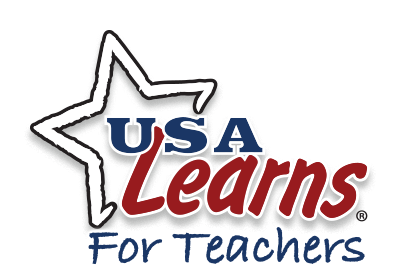Common Questions from Teachers
Does the site work on iPads and other tablets?
Yes. The site works well on iPads and other tablets, along with standard computers and laptops. The activities that involve recording one’s voice do still require Flash. This means that a learner who accesses the site on an iOS device (iPad or iPhone) will need to get a Flash app to do these recording activities. An alternative approach would be to use the site on a standard computer with Flash installed.
Are there easy ways for me to distribute my class key?
Yes. There are several ways to distribute your class key:
- there is an auto-generated page with instructions that include the class key that you can print;
- you can project the class key from the site;
- or email the class key to your students.
Can I post messages to individual students or only my entire class?
The messaging feature lets you post messages to select students or your entire class.
Can my students accidentally drop themselves from my class?
No. Only teachers can drop students from their classes. This will prevent the “Oops! I accidentally dropped your class!” issues. If a teacher deletes a student from a class the student will retain his account along with his lessons, automatically becoming a self-guided student.
How can I tell if I need to score students’ writing assignments?
On your teacher homepage, you will see a notification in the top right corner. The notification lets you know that student writing assignments are awaiting your attention. Click the related link to go to the Writing Assignments page where you can score the writing activities.
How many USA Learns courses can students have?
Students can study any of the USA Learns courses, with or without a teacher. However, if a student is enrolled in a teacher’s “1st English Course” the student can not have his or her own “1st English Course.”
What happens if a student is deleted from a teacher’s roster?
When a student is deleted from a teacher’s roster, the student retains that course for use as an independent learner. If a student forgets to add a class key when adding a course, he or she can input it later and still retain all of his or her work. The scored activities will
appear in the teacher’s gradebook.
Do my students need to have an email address when they register?
Yes. We cannot provide technical support to students if we do not have an email address. The email address is also used as part of the sign-in process. Email addresses can be created free at many sites including Google, Yahoo! and OneDrive.
Do teachers need a real email address to register?
Yes. There are many reasons that a teacher must have a valid and verified email address. Here are the most important reasons:
- Technical support to teachers cannot be provided if an invalid email address is used.
- Students are attached to teacher accounts, so having a valid email address is critical for teachers, especially if errors occur on the site.
- USA Learns is used worldwide and email addresses are the easiest way for teachers to have a unique identifier that they will remember.
- A valid email allows USA Learns to directly communicate site issues or maintenance schedules so that you can plan lessons accordingly.
- Email addresses are used as part of the sign-in process.
Does the site track how much time my students spend doing activities?
Yes. As students access an activity, the USA Learns site will track how much time is spent on that page.
Important: Time tracking is not an exact science with online learning tools. The time tracking feature should, however, give teachers a general idea of how much time a student spends on an activity.
After registering, my students receive a confirmation email from USA Learns. Do they have to click the link in that email?
We encourage students to go through the confirmation process and click the link, but it is not required. However, students will not be able to use the ‘Forgot your password’ feature if they skip email confirmation.
Still have questions? Please email
help@usalearns.org from your account email address along with details so we can help you. If you are submitting a question or problem for your student, include their account email within the details.